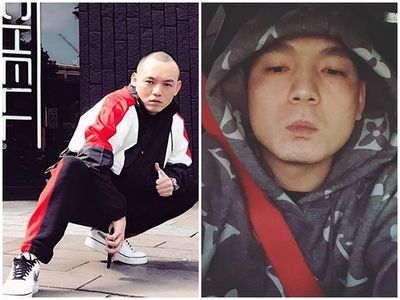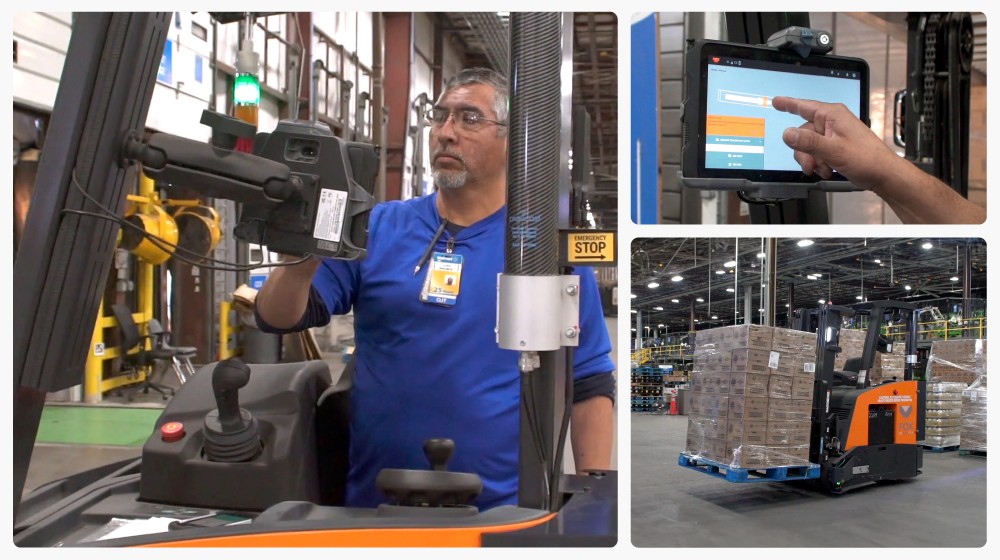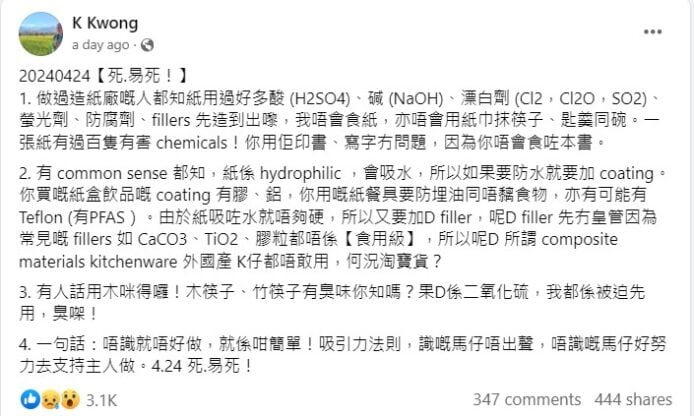如何登陆进入Unix体验中心的PE860/FreeBSD系统?
今天发现了这个网站,很不错的:)用于普及Unix的网站.推荐大家看看哦.WebSite:http://www.unix-center.net/ 1 什么是PE860/FreeBSD系统? PE860是Dell Power Edge 860服务器的简称。该服务器的高度为1 U,最多可以配备1 颗Intel Xeon 3000系列(Conroe)双核处理器或者是1 颗Intel Xeon...
View Article让FreeBSD的root用户能够SSH登陆
如果刚装好FreeBSD,默认是不允许root用户登录SSH的,如果登陆结果就会如下: 用PuTTY登陆时,总提示:login as: rootUsing keyboard-interactive authentication.Password:Access denied 这个时候需要编辑其配置文件,输入以下命令进行修改: ee /etc/ssh/sshd_config 然后进行修改.找到...
View ArticleFreeBSD将Shell修改为Bash
先看一下bash是否安装到了: whereis bash 安装Bash cd /usr/ports/shells/bash make install clean 设置Bash chsh -s /usr/local/bin/bash 重启下就可以了.杨粼波 2010-06-25 00:00 发表评论
View ArticleFreeBSD 的root 用户修改 shell 后发生错误无法登入的问题解决
来源:http://proxy.gtn.com.tw/forum/index.php?topic=92.0root 要改變自己所使用的 shell 要注意以下的問題點:1. 先確認所要指定使用的 shell 是否已經安裝, 可以查看 /etc/shells 這一個檔案內容, 在裡面會列出已經安裝的 shell2. 修改 shell 的方式是以 chsh -s xxxxx(所要指定的新 shell...
View ArticleFreeBSD系统时间调整
转载自:http://hi.baidu.com/rainchen/blog/item/8b9cb211e7c73b7bcb80c42c.html 先设置时区:# tzsetup 再与国家授时中心服务器对时:# ntpdate 210.72.145.44 以后自动同步: 首先修改/etc/rc.conf添加ntpd_enable="YES"到最后一行。 然后配置对时服务器: # vi...
View ArticleFreebsd安装使用bash
来源:http://unix.ctocio.com.cn/222/9355222.shtml 1.安装bash cd /usr/ports/shells/bashmake install clean 2. 在/bin目录下面做一个符号连接。 ln -s /usr/local/bin/bash /bin/bash 3.加入bash echo '/bin/bash' >>...
View ArticleFreeBSD下编译安装Perl
来源:http://www.5dlinux.com/article/9/10/2008/linux_14994.html 下载:http://www.perl.com/ #fetchhttp://www.perl.com/CPAN/src/stable.tar.gz # tar zxvf stable.tar.gz # cd perl-5.8.8 # sh Configure -de #...
View ArticleFreeBSD portsnap的使用
使用方法:/etc/portsnap.conf 里面更改SERVERNAME=portsnap.hshh.orgportsnap简介:portsnap从6.0开始引进系统,给与用户方便的更新系统portsportsnap的命令比较少fetch 获取数据extract 释放全部portsupdate 更新ports第一次使用可以 portsnap fetch extract以后使用可以...
View ArticleFreeBSD下的Apache出现错误:[warn] (2)No such file or directory: Failed to enable the...
FreeBSD8.1下安装的Apache22启动的时候报错: [warn] (2)No such file or directory: Failed to enable the 'httpready' Accept Filter. 编译并安装accf_data: cd /usr/src/sys/modules/accf_data makemake install clean...
View ArticleFreeBSD下安装Mysql笔记
Mysql是使用sysinstall安装的.FreeBSD8.1的Packages里面的是5.0.9.0的版本.创建配置文件: cp /usr/local/share/mysql/my-*.cnf /etc/my.cnf mysql默认读取/etc目录下面的my.cnf,但是安装过程不会自动在这目录下创建本文件,默认这个文件在/usr/local/share/mysql目录下面,有3个版本:...
View ArticleFreeBSD下find命令的一些使用方法
转载自:http://blog.csdn.net/hjue/archive/2006/01/21/585471.aspx find / \! -name "*.c" -print 列出所有不是以.c结尾的文件 Print out a list of all the files whose names do not end in .c. find /...
View ArticleFreeBSD 下架设 Subversion
转载自:http://plog.longwin.com.tw/my_note-unix/2007/07/18/freebsd_build_svn_2007 在 FreeBSD 下架設 Subversion 紀錄於 FreeBSD 下架設 SVN 的過程...... 最近怎麼都在架 SVN... XD 詳細的解釋也懶得打了, 有興趣想了解深入點的, 可以看之前的文章,...
View ArticleFreeBSD关机和重启命令
立即关机,但是不关闭电源: shutdown -h now 立即关机,并且关闭电源: shutdown -p now 重启命令 shutdown -r now杨粼波 2010-06-27 18:17 发表评论
View ArticleFreeBSD在启动时出现recovering vi editor session
FreeBSD在启动时出现recovering vi editor session,并停留较长时间,这经常是因为上次使用vi编辑器,但没有正常关闭所致。 1.进系统出现该提示的时候,按ctrl+c跳过;2.登陆系统后删除 /var/tmp/vi.recover目录即可。杨粼波 2011-07-19 18:09 发表评论
View ArticleFreeBSD配置IP、多IP及 DNS
转载自:http://www.ansir.net/2010/11/12/freebsd%E9%85%8D%E7%BD%AEip%E3%80%81%E5%A4%9Aip%E5%8F%8A-dns.html FreeBSD的配置还是有点独特的,具体看下面的实例: 首先用ifconfig查看本地网卡信息 编辑rc.conf 文件 locaohost# vi /etc/rc.conf...
View ArticleSSH 登录太慢的解决方法
转载自:http://www.vpser.net/manage/ssh-login.html SSH 登录太慢可能是 DNS 解析的问题,默认配置下 sshd 初次接受 ssh 客户端连接的时候会自动反向解析客户端 IP 以得到 ssh 客户端的域名或主机名。如果这个时候 DNS 的反向解析不正确,sshd 就会等到 DNS 解析超时后才提供 ssh 连接,这样就造成连接时间过长、ssh...
View Articlefreebsd sm-mta 错误解决办法
转载自:http://kongjian.baidu.com/xrjk/blog/item/0814a40f871625e5aa6457d5.html 1、在/etc/hosts里添加主机的ip地址和主机名的时候在主机名后添加.(没有.的重复项去掉)例如 192.168.0.2 myhost. 2、在/etc/hosts里添加localhost.my.domain例如 ::1 localhost...
View ArticleFreeBSD恢复root密码
转载自:http://www.yuanma.org/data/2006/0430/article_341.htm 重新啓動FreeBSD 進入單用戶更改密碼FreeBSD 4.x 或之前的版本在系統起動顯示以下信息時按 spacebarHit [Enter] to boot immediately, or any other key for command prompt.Booting...
View Articlefreebsd彩色目录,文件
转载自:http://hi.baidu.com/longhtml/blog/item/f6e3478f81e749fd513d9297.html 建议使用:alias ls 'ls -aGFl' 我的FreeBSD,登录的时候,用ls列表目录,是彩色的。 可执行文件是绿色,目录是蓝色,链接是青色,看起来很舒服,也更容易辨认系统。 要做到这样,很容易,只要系统装了gnuls就可以。...
View ArticleFREEBSD常用命令
1: man 在线查询 man ls2: ls 查看目录与档案 ls -la3: ln 建立链接文件 ln -fs /usr/local/apache/etc/httpd.conf /etc/httpd.conf4: more 分页显示 more 文件名称 5: cd 切换目录 cd /usr/local/apache6: mkdir 建立新的目录 mkdir /usr/temp7: rmdir...
View Articlefreebsd与linux的命令区别
转载自:http://hi.baidu.com/longhtml/blog/item/b9797f015c082f011d95838c.html alias: FreeBSD-- alias ls 'ls -aGF' Linux--- alias ls='ls -aGF' 添加用户:LINUX useradd Freebsd...
View ArticleFreeBSD使用网易镜像来安装软件
转载自:http://www.cnblogs.com/yibinboy/articles/1956268.html 一、更新ports portsnap fetch extract 第一次更新时用 portsnap fetch update 以后更新时使用 修改portsnap.conf可以修改ports更新服务器 ee /etc/portsnap.conf...
View Article